Instagram Integration
As of June, 2020, Instagram has discontinued its legacy API. This means that if you have an Instagram section on your homepage in any of our themes that is not using an app, it will stop displaying images. Unfortunately, this change is completely out of our hands and is not something we can control. We have been instructed by Shopify to remove the Instagram sections from all of our themes. We've already done this in the latest versions of Galleria and ShowTime. This applies to all themes in the Shopify theme store, not just ours.
To prevent this change from causing display issues on your storefront, we recommend that you remove the Instagram section from your home page prior to this date. To do this, please follow these steps:
- Login to your Shopify dashboard
- Go to Online Store > Themes and look for your published theme
- Click the Customize button to enter the theme settings editor
- Locate the Instagram section within the editor

- Remove the section
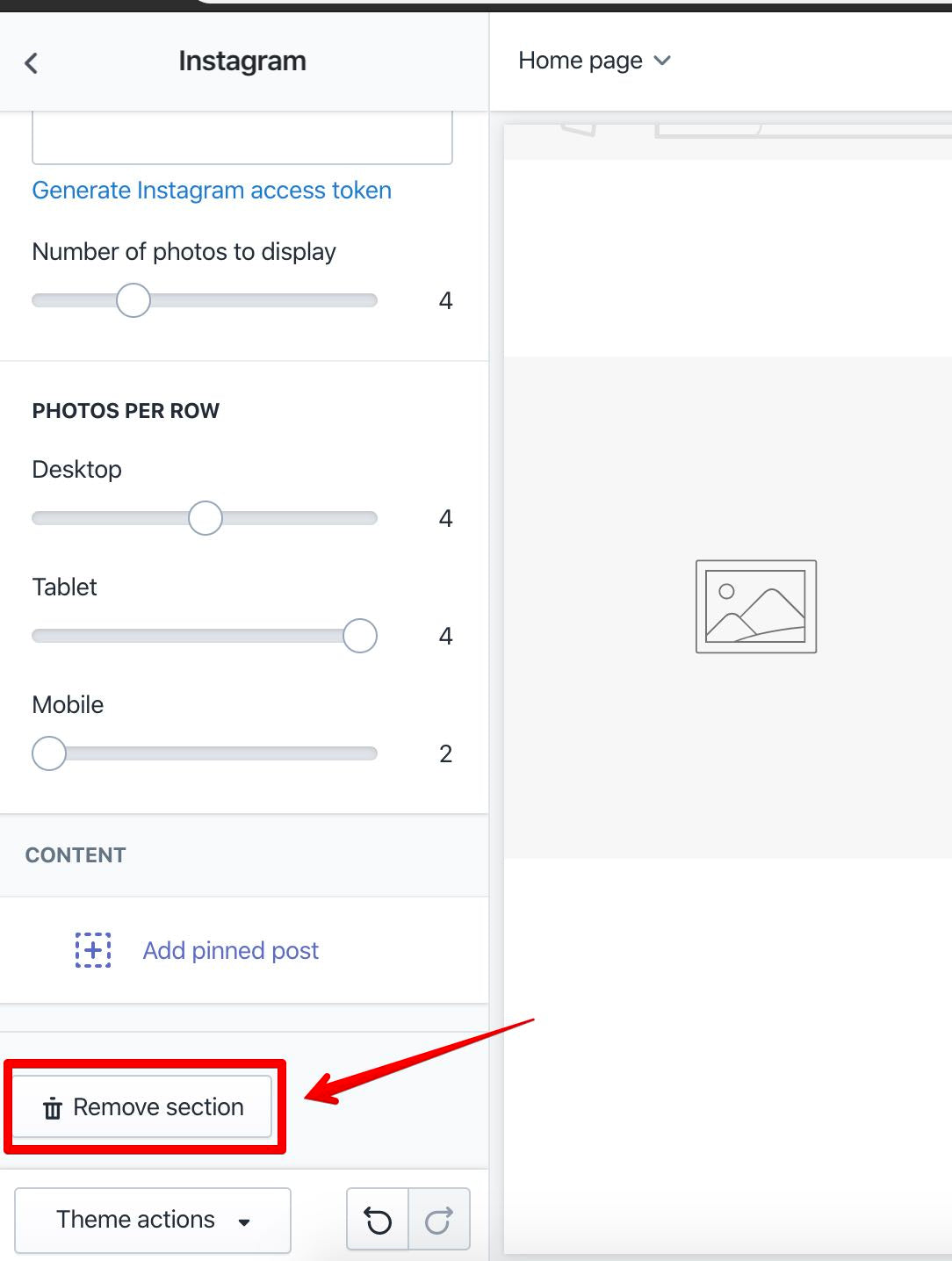
Don't forget to save the file.
If you'd still like to display an Instagram feed on your store, you will need to use a third-party app. Fellow theme developers Maestrooo have created a free Instagram app that is specifically styled to match our themes (and others). Please check it out here. If you'd like to explore other apps that work with Instagram feeds, please click here.